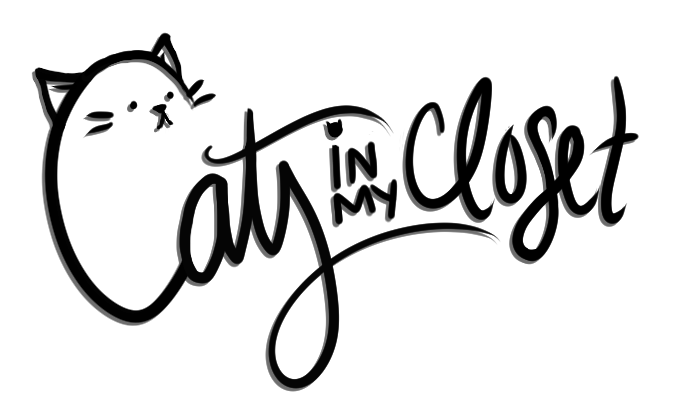I’ve made it my mission to put more effort into my photos. Having a lot of time to myself these past six months since my major break-up (I can’t believe it’s been that long!), I rekindled a variety of my interests–most notably, my love of photography. I’m notorious for going on these Pinterest “sprees” where I fill my boards with beautiful editorial shots and eccentric-but-cute Tokyo street style looks–because let’s be real, there’s no fashion like Japanese fashion–but as much as I like curating my own space where I can cite inspiration for my next creative project, I realized that I wasn’t contributing my own work as much as I’d like to due to time constraints and not having my camera accessible at all times.
Social sharing sites like Instagram have made it easier to take beautiful photos directly from my phone that I’m able to share with followers on days when I’m not active on the blog. Instagram has clearly stepped up its game since being acquired by Facebook, but I still like having a variety of options based on the mood I’m trying to capture that filters alone can’t offer. Below, I’ve shared my five favorite photo-editing apps (in no particular order) which my readers can use to enhance their iPhone photography. Sometimes, I use them in conjunction with each other or with the filters on Instagram, or other times, I prefer to use them alone. Versatility in apps is rad.
*Note: These are apps that I use on my iPhone 5c using iOs software. I’m unsure if these are available for Android.*
1. Decopic
Decopic is the newest addition to my photo-editing arsenal, and I am OBSESSED. The app was popularized in Japan as a way to create digital albums on your phone, although I only use it for single images. There are options to add templates, filters and, my favorite: STAMPS! I swear, there are hundreds of stamps to choose from with more available for purchase within the app. I love adding kawaii elements to make my photos pop. Decopic really brings out my inner ~*~magical girl~*~
2. Afterlight
Afterlight is a fantastic app that’s really popular among bloggers. The app is chock-full of fine-tuning elements (brightness, contrast, sharpness, saturation, etc.) that you would find in software like Photoshop but also includes sets of filters, textural elements and light-leak options that give photos a 35-mm film look. There’s even a dual-exposure feature that allows you to create layers, as illustrated above. People constantly ask me what apps I use, and if you can only buy just one, I would suggest Afterlight hands down.
3. Picfx
Picfx is predominately a filter app. The filters that they offer are some of the most interesting I’ve come across by far AND you have the option to layer the filters on top of each other, which you’re unable to do in Instagram. I prefer to use Picfx when I’m going for a vintage vibe (the top filter is called “Valentine,” how appropriate), which is like 90% of the time if we’re being honest. Picfx is the only app I’ve come across that has bokeh elements, which really bring a dreamy vibe to my photos that I adore.
4. FilterGrid
FilterGrid is another of those “just for fun” apps. I love the colorblock effect that it gives photos, and the cool part is that you’re able to change the shape, colors and size of the filters based on your personal preference. You can also colored text blocks on top of your pictures with messages like “I Love You,” which would be really cute to send to your mom or significant other. As a heads up, be careful before sharing photos from FilterGrid on your networks because they automatically add a watermark with their logo, so I would advise turning off that feature first.
5. A Beautiful Mess App
It’s no secret that I’ve been following A Beautiful Mess for years. Elsie + Emma are a huge inspiration to me as a blogger, so when they released their photo-editing app named after their widely-successful blog, I scooped it up on the first day. Similar to Afterlight, the app features a few basic editing features like opacity, brightness and contrast, but my favorite features are the filters (the black & white ones are impeccable) and the hand-drawn doodles designed by Elsie. You can add them as stand-alone elements or you can use them as a border or even to add textual elements. They also have really cool background options if you want to add a pop of color. I would highly recommend this app (as well as the sister app “Party!Party!” for stop-motion video) because it is user-friendly and geared towards social sharing. ABM is putting out their third app later this year, so I’m super pumped for the reveal.
If you’re looking to step-up your Instagram game, I would recommend purchasing these apps–most of them are under $1 in the App store. For all you photography pros out there, what are some of your favorite apps to use? Be sure to list your favorites in the comments so that I can check them out.
‘Til next time, kittens!